Okay, maybe a flood of visitors is a slight exaggeration. But how about a steady stream that increases over time?
I have personally witnessed an increase of church attendance by 20% within a year of applying these simple practices on a church website. When it was combined with additional visitor-retention programs, the church membership nearly doubled.
This checklist will help you refine your existing church site to transform prospective visitors into first-time guests. These tips will also help your visitors have a positive visit by setting accurate expectations of what they’ll experience on Sunday morning.
If you need more assistance with your website, get in touch to discuss how we can help turn your church site aspirations into reality.
Table of Contents
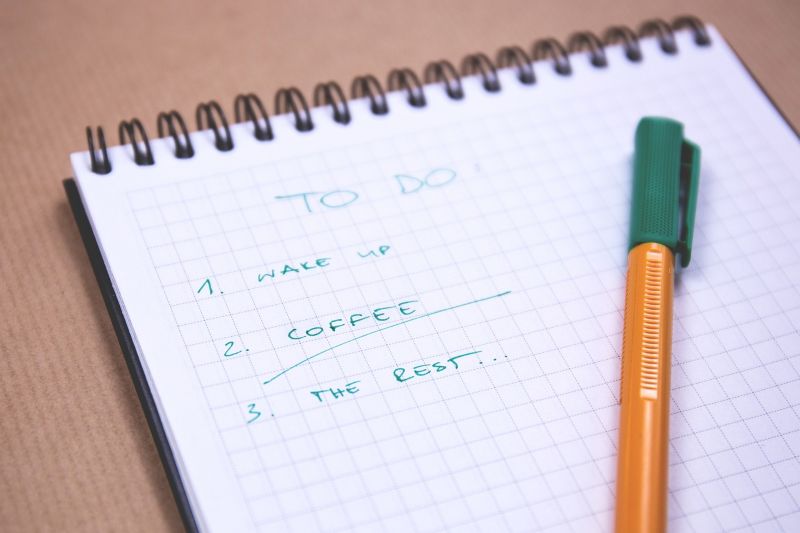
Website Checklist Items
Based on an informal survey of church visitors, nearly every single guest will view your church website before their first visit. Of course, there are different types of church visitors, as described in this thoughtful article by Delmethod, with various reasons for trying your church. However, for the vast majority their first impression will be formed by your church website.
These checklist items are less about making your website colorful, dynamic, etc., and more about communicating essential information to prospective church visitors. After all, when you regularly attend any organization, it’s easy to assume that “everyone knows” certain things, but this information can often be opaque to visitors.
Using this checklist, you’ll make all the important information about your church as clear to any visitor as it is to your members.
Worship service times
- List Sunday service times at the top of the home page in easy-to-read text.
- Don’t include the service times as part of an image or graphic because this presents a challenge for screen readers and scaling on different-sized devices.
- Ensure the service times are correct in all locations. Double-check the Worship pages, events calendar, etc.
You’d be surprised how often churches change their service time and forget to update their website. Don’t let such a simple mistake lose your church visitors!
Children’s worship time/location
- List (or link to) children’s worship details anywhere a first-time visitor might look for them. This can include:
- Children’s Ministry page.
- I’m New/Visitors page.
- Worship/Services page.
- Include child check-in instructions, as well as anything that can be pre-filled beforehand.
- For children’s areas especially, ensure that any photos indicate that the space is clean, bright, and safe for children.
The last thing anyone wants is for visiting parents to feel stress about where to take their child before service begins.
Church’s physical address
- At minimum, list the church’s complete physical address in the website footer.
- It’s recommended to also show a mini Google map of your address is in the I’m New/Visitors page.
- Include parking information, especially if you have reserved visitors’ spaces.
Showing your church location on a map helps folks visualize where they need to go and reduces mental barriers to actually getting there.
Parking can be both a physical obstacle and a source of anxiety. You can easily alleviate this by telling folks what to expect. If relevant, consider listing nearby bus stops or rail stations.
Church’s contact information
- Include a church office phone number and/or email address in the site footer with the physical address.
- You may also want to repeat this in the About or I’m New/Visitors page.
A contact form is a nice addition to, not a replacement for, listing a church office number and email address. Even if visitors don’t use it, just knowing that they could call or email the office is very welcoming.
And let’s face it—you’re going to get spam and solicitors pretty much no matter what. If any church has solved this problem, I would love to hear how you did it.
Upcoming events and small groups
- Make these easy for visitors to find on your website. This may be via:
- An events list or calendar.
- A link to a newsletter or bulletin that lists the events.
- A Facebook page or other location where events are announced.
- Ensure all events are routinely updated. Be diligent in removing past events or small groups that no longer meet.
- Remember not to list personal contact information (phone, email) on a public webpage without approval.
- For groups that meet at an individual’s home, never list the personal home address.
An events calendar can be a challenge to maintain, especially for a small church with limited staff. If you are already maintaining an events list in the bulletin or newsletter, it is perfectly acceptable to link to this from the church website. Just make sure the events aren’t on, say, the last page of a 16-page bulletin.
Sometimes first-time visitors will also attend a pre-service Bible study or discussion group. Ensure the website communicates any cancellations or changes in schedule for these recurring events. From experience, I can say it’s pretty embarrassing to tell a visitor that the Bible study they wanted to attend was cancelled.
Holiday service times
- Publish Easter and Christmas service times on your website 5-6 weeks in advance, especially if you have multiple services. People like to plan ahead.
- Also make note of any schedule changes due to national holidays, summer break, etc.
Remember that visitors aren’t in the pews receiving reminders every week—they won’t know about a change unless you publish it online.
Photo of church ministers & leaders
- Include the names and a recent photo of the church ministers and leaders on the About page.
- You may want to include email addresses for the church leaders as well. Just be aware that email addresses listed on a church website are the ones that tend to receive scam emails.
If a visitor can walk into a church and expect to recognize at least one face, they will feel like less of a stranger.
Newsletter Signup
- If your church has a digital newsletter, include a form to subscribe to emails.
- It’s recommended to use a Captcha or double opt-in to reduce spam subscriptions.
- If your church doesn’t have a digital newsletter, get one today.
Newsletters are a highly effective way to communicate with and engage your church community. If your church uses connection cards, be aware that some visitors will assume that they’ll automatically start receiving the newsletter after providing their email address.
Social Media Links
- Include links to your church’s social media such as Facebook pages, YouTube channels, etc. from the website.
- Place these links in the site footer, not at the top of the page where they are a distraction. Remember, the primary goal of your website is to get people in the door, not gain Facebook followers.
Remember to test these links from a private/incognito browser tab to confirm that they go to the right place for all users, not just for logged-in admins like yourself!

Google Checklist Items
The previous list covers the most important information that prospective visitors need from your church website. There is one more crucial location to publish your church’s information, and that is on Google.
Based on data analytics of the church websites I’ve worked on, about 40% of all website traffic comes through Google. This might be a potential visitor searching for churches in your area, or it might be a current member trying to get to the website quickly.
In either case, you want your church to show up in the search results, and with all the right information.
Google Search Results
If your church website has existed for longer than a couple of months, you can most likely find it when making a Google search. Try it for yourself—but remember to use a different browser (such as Firefox if you normally use Chrome) or a private/incognito tab to reduce the influence of your browsing history on the results.
In addition to searching for the exact name of your church, also make a general search for “church” in your city or your denomination to confirm that your church comes up as a result.
If it doesn’t, you can check with your site host to confirm that the sitemap has been submitted to search engines. We can also help with this as part of a site touchup.
Google Maps
- Verify that your church shows up when you search for it on Google Maps, google.com/maps.
- Confirm that the address, hours of operation, phone number, and website are all accurate.
- If anything is missing or inaccurate, follow these steps from Google to update your Business Profile.
- While you’re here, go ahead and add a few more inviting-looking photos of the church building or events. Make sure there is at least one exterior photo so visitors will know they’re in the right place.
Younger generations frequently use Google Maps to locate nearby services. Don’t lose potential visitors with missing or inaccurate information.
Visitors’ Checklist Wrap-up
In summary, having accurate and complete information is an important aspect of a visitor-friendly church.
You may have noticed some information that I did not include, such as a minister’s blog, a welcome video, or sermon recordings. All of these are nice to have, but they are not as crucial as the information listed above.
After all, what good is a welcome message if prospective visitors can’t find the service time or church address? Prioritize your information accordingly.
Of course, having a website that follows modern design standards, loads fairly quickly, and can be viewed on all device types is also important. If your church website needs help in any of these areas, get in touch to receive a free estimate for getting the website your church needs.


